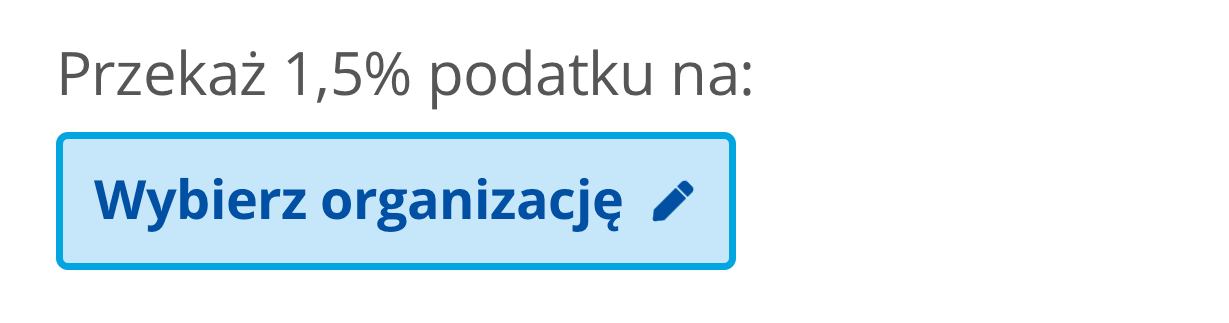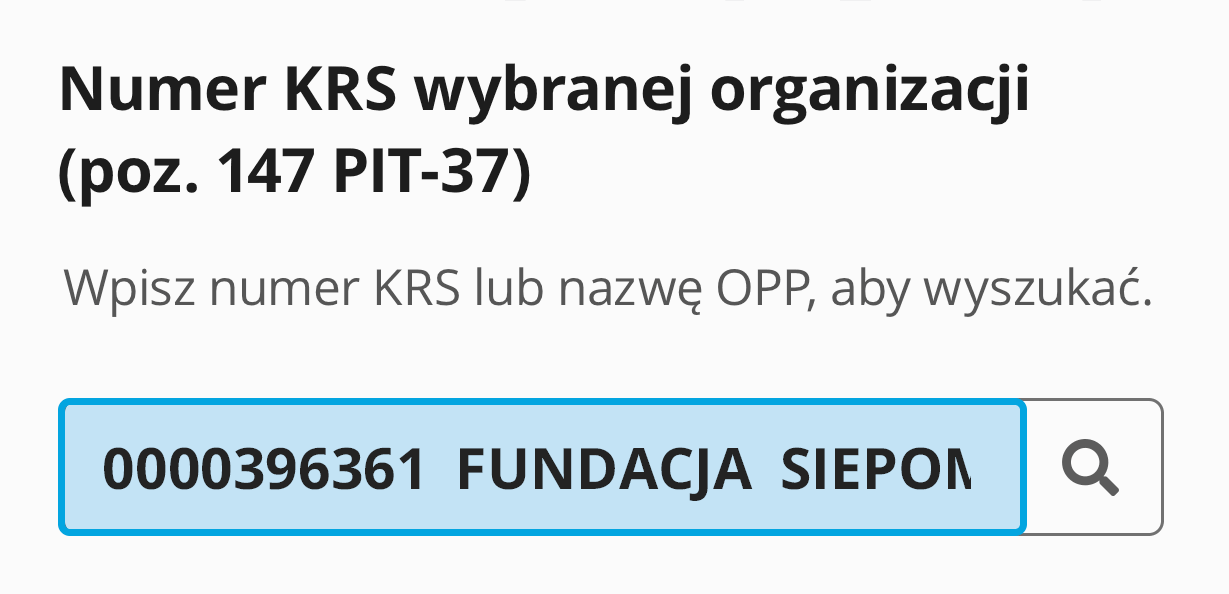Sara Mazur 6 lat
Przekaż mi podatku
Jak przekazać swoje podatku przez Twój e-PIT ?
1. Wypełniając formularz rozliczenia kliknij opcję „Wybierz organizację”.
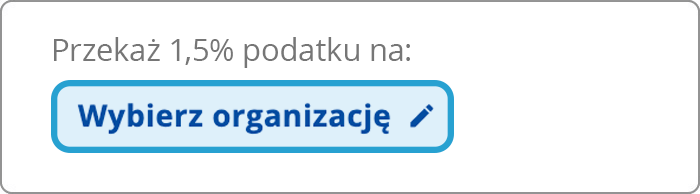
2. Następnie, na liście organizacji wyszukaj "FUNDACJA SIEPOMAGA" lub wpisz numer KRS „0000396361”.
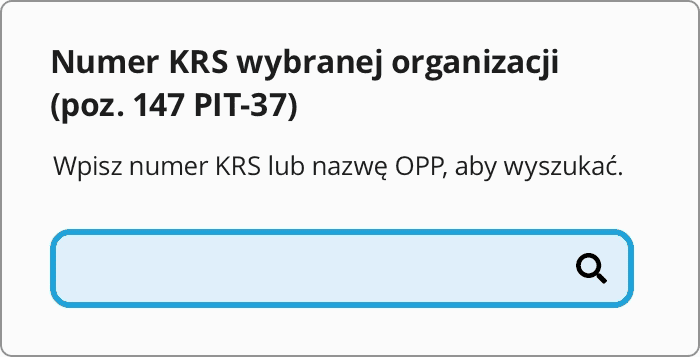
3. W polu „Cel szczegółowy 1,5%” wskaż konkretnego Potrzebującego, w tym przypadku wpisując „0003913 Sara”.
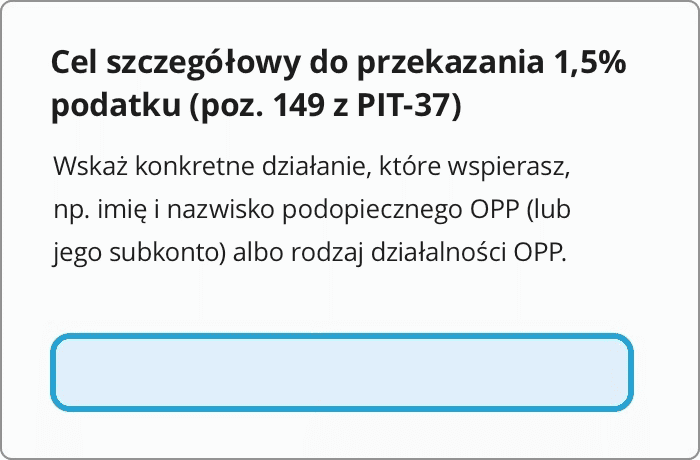
Rozlicz PIT online i przekaż 1,5%
Rozlicz PIT na stronie
Ministerstwa Finansów
Rozliczasz się w inny sposób? Wybierz metodę wypełnienia Twojego PITu:
Wybierz sposób rozliczenia PIT-37
Rozlicz PIT na stronie Ministerstwa Finansów
Pobierz i wypełnij formularze PIT do druku
Uruchom kreator e-PITy, który podpowie Ci ulgi podatkowe
Podpowiemy Ci jak poprawnie przekazać 1,5% podatku
Wybierz sposób rozliczenia PIT-36(L)
Rozlicz PIT w dowolnej przeglądarce internetowej
Przekaż 1,5% podatku z działalności gospodarczej
Wybierz sposób rozliczenia PIT-28
Rozlicz PIT na stronie Ministerstwa Finansów
Pobierz i wypełnij formularze PIT do druku
Przekaż 1,5% podatku z wynajmu domu/mieszkania
Wybierz sposób rozliczenia PIT-OP
Pobierz i wypełnij formularze PIT do druku
Przekaż 1,5% podatku od emerytury lub renty